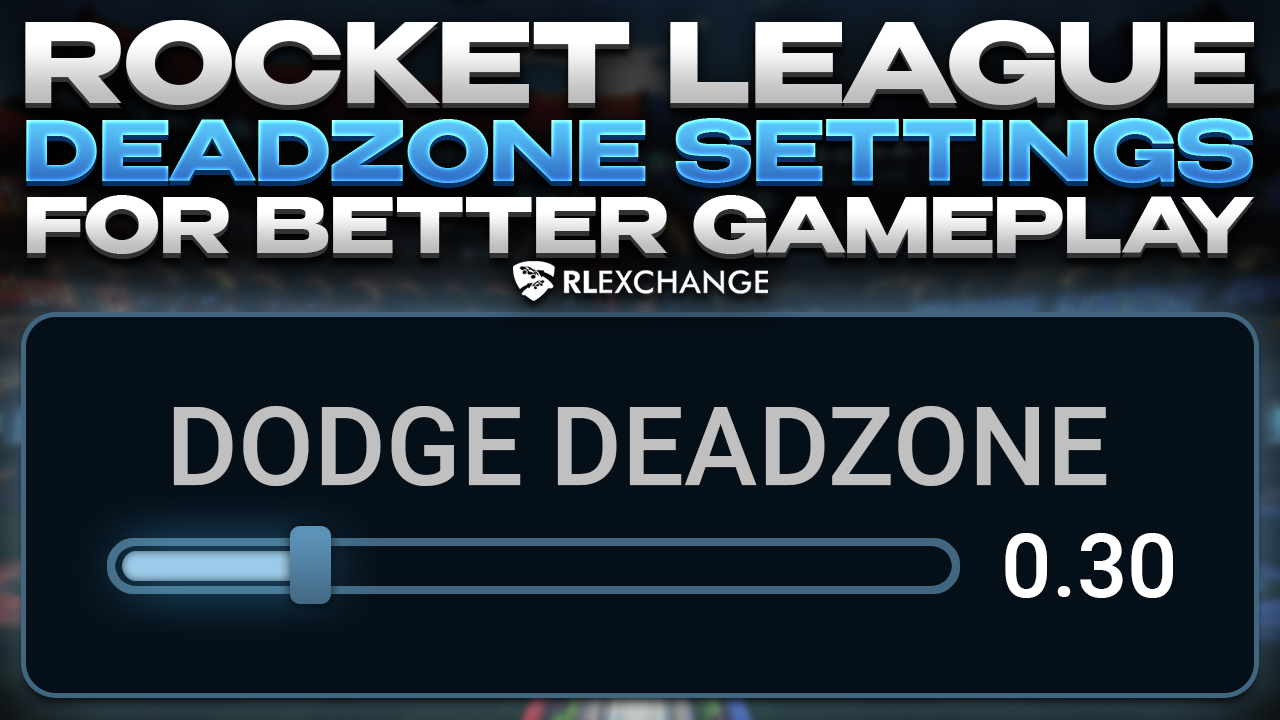
Best Rocket League Deadzone Settings for 2023
Rocket League is a highly skill-intensive game, where details can determine the outcome of any match. Because of this, players do everything they can to improve their chances. Thankfully, Rocket League gives gamers a wide selection of different options, which they can tinker with to their liking and get optimal performance in the game.
Players can change many settings, such as swivel speed, camera settings and even controller settings. One of the most important factors in effective Rocket League car control is the setting known as deadzone. Here’s all you need to know to create the most optimal deadzone settings for your Rocket League gameplay.
What Are Rocket League Controller Settings?
Like other options in Rocket League, deadzone settings and other controller settings allow you to modify almost any aspect of your in-game controller. Besides standard options, such as button allocation, Rocket League offers other, more extensive selections of different in-game options.
Deadzone settings allow you to modify your steering sensitivity, an extremely important factor in the game, especially at higher ranks. One of the reasons for the Rocket League’s popularity is its physics model. While the core mechanics are easy to understand and quick to grasp, in competitive play there are many advanced movement techniques, such as flip reset or air dribbles. In order to pull them off, you have to really master the Rocket League movement, and the best way to do it is with the pro settings that are commonly used in high ranks.
Although skill is the most important factor in this game, you can always improve your chances with the best controller settings. While at the end of the day, it’s really a question of personal preferences, having the best Rocket League settings for your controller can actually significantly improve your performance.
What Are The Best Rocket League Controller Settings?
Best way to see what are the most effective Rocket League controller settings is to look at what the pro players focus on, when creating their own settings. In Rocket League there are four different settings, which you can tweak to fit your personal preference. These settings, together with the best values you can put there, are:
-
Steering Sensitivity
As the name suggests, this setting controls how sensitive your controller will be to you moving it. The higher your steering sensitivity value, the faster you can control your car on the ground. This means that with a high steering sensitivity setting, you can more easily make sudden turns and pull off complex Rocket League movement techniques. While keeping the steering sensitivity too high up can mess with your gameplay, most Rocket League pros choose to keep it in higher numbers, as it allows for quick outmaneuvering of your opponents. That’s why for best controller settings you should keep it at 2.0 value.
-
Aerial Sensitivity
Like the previous setting, aerial sensitivity controls how your car responds to your joystick movement while it’s in the air. While steering sensitivity is crucial to pulling off some advanced moves on the ground, aerial sensitivity is extremely important if you want to air dribble, flip and do any of the moves that require you to stay or move in the air. Like steering sensitivity, for the most optimal gameplay experience, you should keep aerial sensitivity around 2.0 value.
-
Controller Deadzone
Deadzone settings are the most general controller settings. Deadzone controls how much you need to push the joystick for the game to register it’s movement. Although if you struggle with the movement keeping this setting low can cause you problems and make your car go out of control, most pros decide to keep this number as low as possible. That is because with low controller deadzone it’s much easier to pull off more advanced moves. That’s why for the best controller settings you should keep the deadzone as low as possible, which means the 0.10 value.
-
Dodge Deadzone
Another deadzone setting, this one also controls how much you need to push you joystick, however in this case it controls how far fo you have to push it, to dodge instead of double jumping. Unlike the controlled deadzone, keeping the dodge deadzone as high as possible will give you a much easier control over your car in intense situations. That’s why it’s best to keep it around 0.90 value.
To Sum Up
Although skill is the number one factor that will let you get ahead of other players, there’s nothing that prevents you from trying to get an edge with optimal controller settings. If you feel like you’re struggling, especially at higher ranks, consider applying the settings mentioned in this article to your game.


