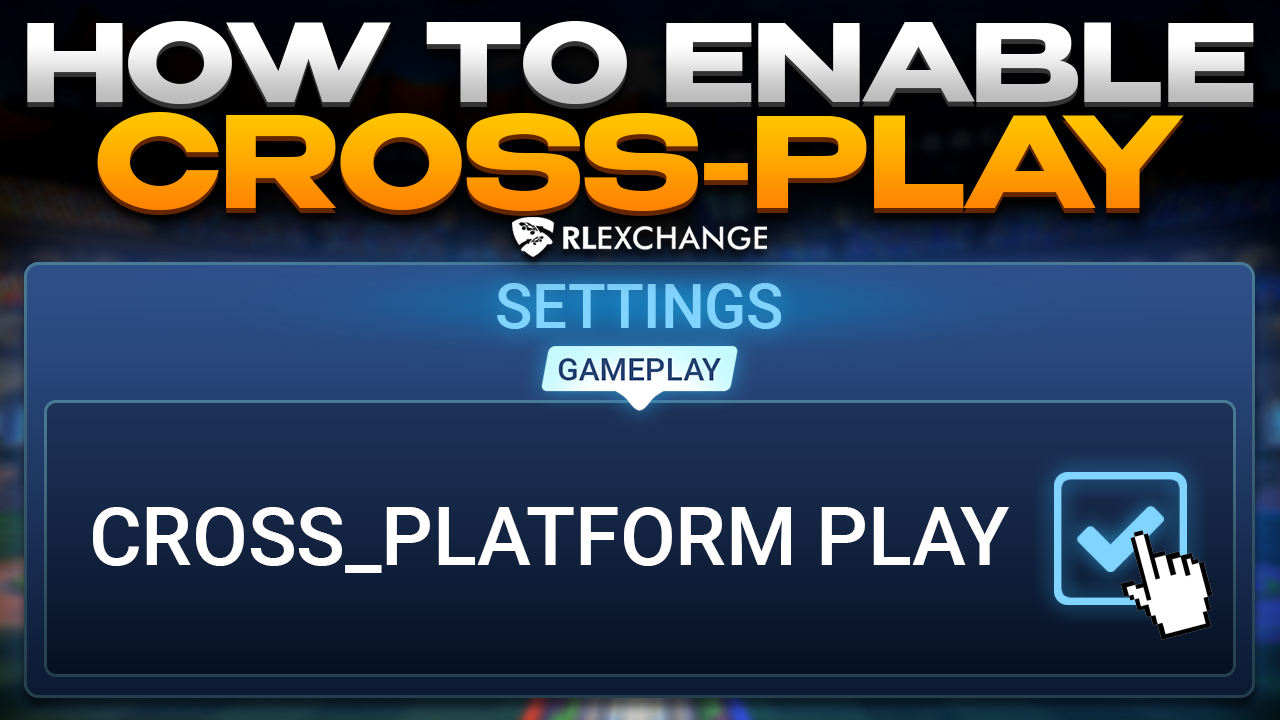How To Fix The Rocket League Joining Error
Rocket League allows millions of gamers worldwide to participate in fast-paced, action-packed matches completely free, offering an awesome gaming experience. However, like in any other online game, sometimes technical issues might cause a problem with the same and prevent you from participating in online matches.
One issue that seems to repeat itself for different players, is the Rocket League joining error. When this problem occurs, gamers get an error message that says they have failed to join the game. If this also happens to you, here’s a guide on how to fix it!
As always, if you’re looking to expand your inventory, be sure to visit RLexchange, where you can buy Rocket League items for the best prices on the market!
What Causes The Rocket League Joining Error?
There are many different possible reasons why you might be seeing this error message. On one hand, it can be simply a server issue. Since Rocket League is an online game, if the servers are down or experiencing some kind of technical issues, you won’t be able to connect to the game. If you’re getting these error messages, be sure to first check if the Rocket League servers are down. If the servers are really down, there’s no way to fix it, other than to wait.
Other possible causes for the error might be related to your client issues, or your computer not meeting the game requirements. If your computer can manage to load up the menu but struggles with the actual game, it will simply fail to load the match and boot you back to the main menu, giving you the joining error message. If suspect that this might be the case, check the game requirements and see if your PC meets them.
Lastly, if you get disconnected from the servers when the game is loading, you won’t be able to join and instead will get this message. If none of the above seems to be the cause, check your internet connection.
How To Fix The Rocket League Joining Error
If you’re one of the players who’s encountering this particular Rocket League error, here are some solutions that should help:
Try Restarting The Epic Games Client
Sometimes your Epic Games client might randomly lose connection to game servers, and disconnect you from the game. If this is the case, close the game client and terminate the Epic Games process in your PC’s task manager. Then, simply restart Epic Games and Rocket League.
Reinstall Rocket League
If you’re getting this Rocket League error, chances are your game files might have gotten corrupted, and the game now can’t load certain assets, causing it to disconnect you when joining a match. To fix this, you’ll have to reinstall Rocket League in the Epic Games client. After you do, start up the game again and check if it helped.
Whitelist Rocket League In Your Firewall
One common reason for this error is your firewall simply blocking Rocket League from connecting and downloading data from the game servers. Default Firewall settings can cause the game to be blocked from connecting, meaning that you won’t be able to join online matches. If you feel that this might be the case, check out your antivirus software, as well as any default Windows protection, and see if it might be blocking Rocket League from connecting.
Update Your Rocket League Client
Although the Epic Games launcher should regularly download updates for your online games, chances are your game didn’t update and that’s causing your client to disconnect from any matches you might be joining due to game version mismatch. Try quitting your client and downloading any new updates, and joining an online match again.
In Conclusion
As you can see, there is more than one reason for your game failing to connect with the servers. If any of the solutions on our list don’t help you, be sure to contact Epic Games support and explain your problem to them. Chances are that this might also be caused by issues with your game account. Also, if you ever need any more guides and tips for Rocket League, be sure to check out the rest of our blog!