
How to Get Rocket League Sideswipe?
Even if you’re a Rocket League veteran, you might not be aware of a little thing called Rocket League Side Swipe. That’s not really surprising considering it’s one of the newest developments in the RL universe, but it’s already become a hit in the mobile gaming community. Today we’ll tell you everything there is to know about this eSports novelty and explain how to get it on your device.
A Brief Introduction to Rocket League
As most of you probably know, Rocket League is one of the most popular games in the whole world. It was developed by Psyonix and was first released in 2015. Since the day of its launch, RL has captured not only the hearts of gamers, but also the eSports community. Currently, the professional Rocket League scene is considered one of the most profitable branches of the industry, and the Rocket League Championship Series attracts thousands of spectators every year.
The format of the game contributes significantly to its popularity. It has managed to combine two things that almost everyone loves, namely cars and soccer. The competitive nature, a variety of customization options, and exciting gameplay are what make RL so attractive to players. No wonder Epic Games, the current owner of Psyonix and thus RL, thought it would be a good idea to make the game accessible on mobile devices as well.
What Is Rocket League Sideswipe?
Rocket League quickly proved to be a hugely successful title that made Psyonix, and later Epic Games, one of the industry leaders. It first appeared on PlayStation 4 and Windows, but due to its ever-growing popularity, the game was gradually ported o other platforms. It is now available on PlayStation, Xbox, Windows as well as Nintendo Switch, which means that players have been able to enjoy it no matter which console they prefer. However, even after all this effort, the developers realized that they were still missing out on one of the biggest branches of the gaming industry – mobile devices.

And that’s why Rocket League Sideswipe, the mobile version of the hit game Rocket League, was created. Epic Games released it in 2021 and it was initially launched as a “limited-time Regional Alpha test on Android via Google Play Store” in Australia and New Zealand, and then, came to other regions of the world.
What Are the Rocket League Sideswipe Features?
Sideswipe was advertised as a potential new leader in the world of mobile sports games. It was to include advanced mechanics that would allow experienced players to show off their skills and climb the competitive ranks, as well as mobile controls that would be easy to master so that even RL rookies could enjoy the experience on their phones.
Just like in regular Rocket League, people who play Rocket League Sideswipe can enjoy both Competitive team games and Casual matches. As for the maps available, the mobile game features 6 arenas, namely:
- Shortstack (available in 1v1 only)
- S.C. Field
- Dunk House (available in Hoops only)
- Rally Courts (available in Volleyball only)
- Longfield (available in 3v3 only)
- Eggscalibur
On top of that, the game also offers numerous customization combinations for your battle cars.
Where Can You Get Rocket League Sideswipe?
Having exited the alpha testing phase a long time ago, people can now download Rocket League Sideswipe from all major platforms straight to their mobile devices. So whether, you’re using iPhone, Android or any other kind phone, you’ll still be able to drive supersonic race cars, play online multiplayer games and enjoy car soccer.
Let’s now go through all the platforms you can enjoy Sideswipe on.
App Store for iOS
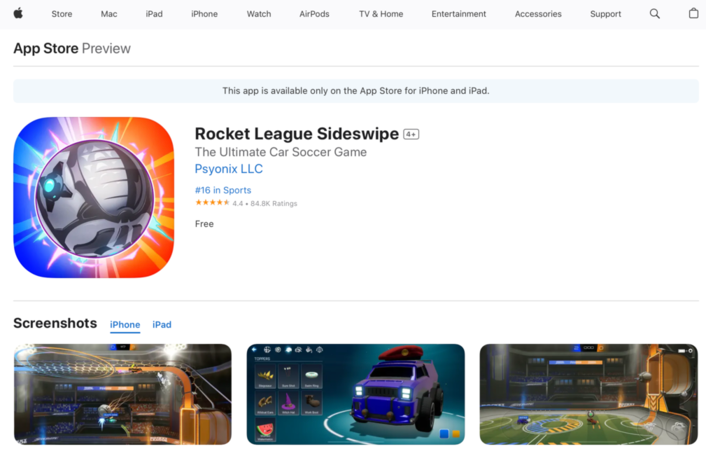
You can enjoy it on both iPhone and iPad. In fact, it has 4.4/5 reviews, which is really good by AppStore standards!
- Open the App Store.
- Search for Rocket League Sideswipe.
- Tap the Rocket League Sideswipe app.
- Tap the Install button.
Google Play

Android users can also enjoy all the action packed soccer. We must admit that over 10 milion downloads says something!
- Open the Google Play Store.
- Search for Rocket League Sideswipe.
- Tap the Rocket League Sideswipe app.
- Tap the Install button.
Epic Games App

Last but not least, of course, you can download the game directly from the source, which is the Epic Games App downloaded from the Galaxy Store.
- Open the Galaxy Store.
- Search for Epic Games.
- Tap the Download button.
- Open the Epic Games app.
- Tap the Rocket League Sideswipe icon.
- Tap the Install button.
Conclusions
Attitudes toward Rocket League Sideswipe vary, as RL veterans believe it doesn’t provide the same mobile car battle gameplay as the regular game. However, we think it’s great that Epic Games is trying to meet the expectations of people who like to play games on their mobile devices. So if you want to enjoy some online car game action, then you should definitely try this next-level sports game.


