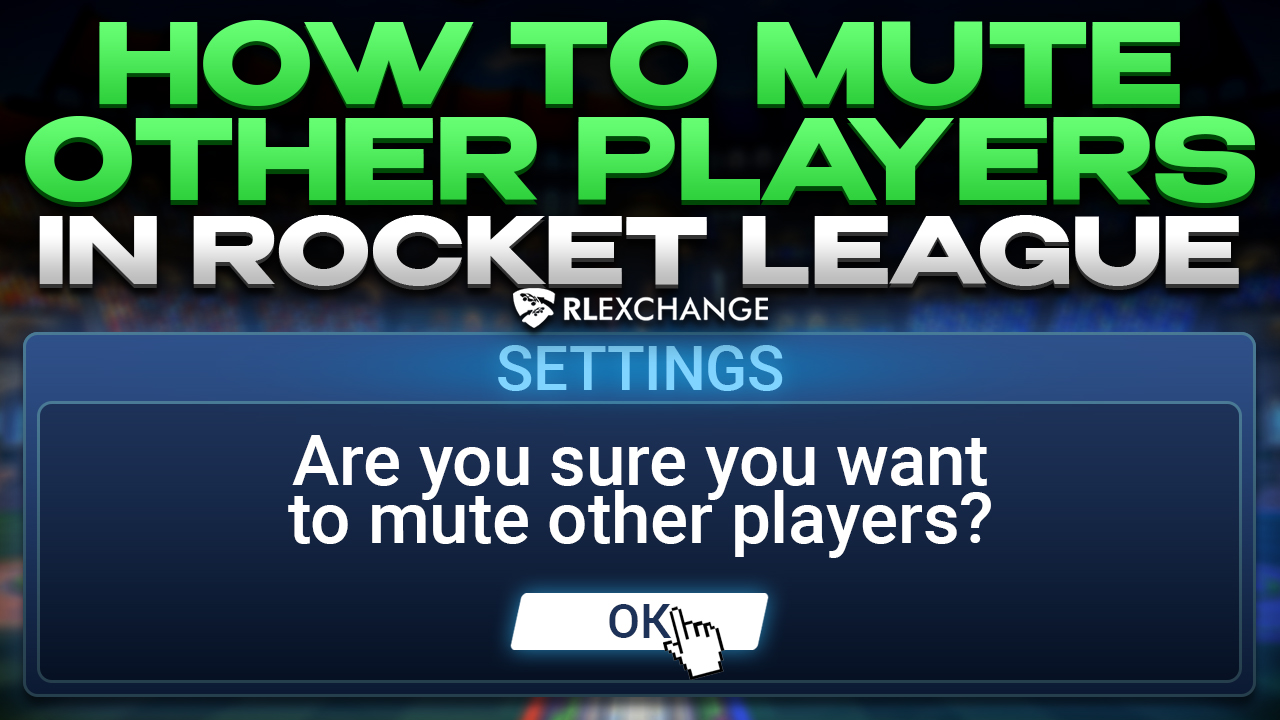
How To Mute Other Players In Rocket League
Rocket League is one of the most popular online games currently available on the market, where players compete in intense matches featuring powerful rocket cars trying to score goals by shooting the ball into the enemy team’s goal area. If this sounds exciting to you, that’s probably because it really is.
Like many exciting and fast-paced games, Rocket League matches can certainly get very tense, and emotions often reach the boiling point for many players. Although you need to cooperate with your team in order to win, many players are quick to anger and start tilting, griefing, and screaming at every smallest possible issue.
While voice chat is a very useful tool for playing together in your team, some players are simply unable to hold back their emotions and often end up exploding over their teammates. That is why Rocket League developers have added a feature to the game, which allows you to completely mute the team voice channel and enjoy your favorite online game in perfect silence. Here’s a guide on how to mute other players in Rocket League.
What Is The Rocket League Voice Chat?
Like many other games, Rocket League includes a voice chat, which allows players on the same team to communicate effectively. In a fast-paced game like Rocket League, which doesn’t even involve any respawn timer, having a chat that requires players to type could be extremely counterintuitive, especially, since most players choose to play with a controller instead of a keyboard. Because of this, a team chat with a dedicated chatting button is something that allows Rocket League players to quickly communicate in the heat of the battle.
While the voice channels for communicating in-game have been a part of Rocket League since its inception, Rocket League devs have found the voice chat method to be lacking, and it was eventually removed from the game on September 2021. The devs have cited that the in-game voice chat doesn’t meet their expectations, and players tend to abuse it to badmouth their allies.
That’s why after a brief pause, in May 2022 Rocket League devs re-introduced the party voice channel to the game, with a few bug fixes and extra features, which make it easier to control who will be able to communicate with you and who will be ignored.
How To Disable Voice Chat In Rocket League?
As you can hopefully see by now, although communication remains key in Rocket League, especially at Rocket League highest ranks, if players use it to hurl abuse and insults at their teammates, disabling voice party chat for them can greatly improve your own experience of the game. That’s why if one of your teammates is insufferable with the voice chat enabled. If you’re looking for a guide on how to disable the voice chain in Rocket League here’s a quick tutorial on how to change the default voice chat settings to mute individuals, who might be acting unruly
- Open Rocket League settings
- Go to the ‘Audio’ tab
- Find the option that says ‘Enable voice chat’ and uncheck the box
This method should completely remove the voice chat feature from your game. Alternatively, you can select to have the voice chat enabled only for your party, instead of all the players from your team, allowing you to stay in touch with your Rocket League friends in a match while disabling some unwanted voice chat abusers.
To Sum Up
Although Rocket League voice chat plays an important role in the game and makes it much easier for you to communicate with your team, many players still choose to abuse this useful option. If you feel like you might want to remove that option from them, simply follow the steps in our guide. Also, if you ever want to buy Rocket League items for the best prices in the game, be sure to check out RL exchange!


